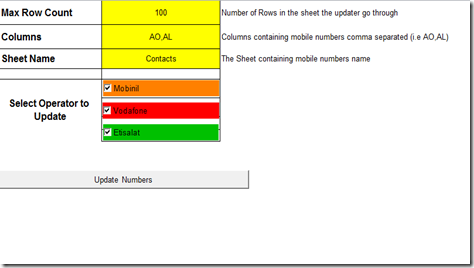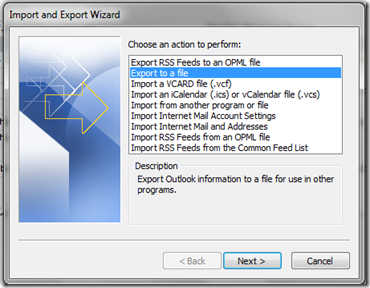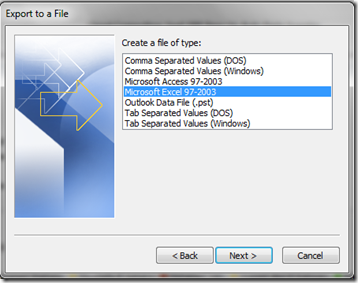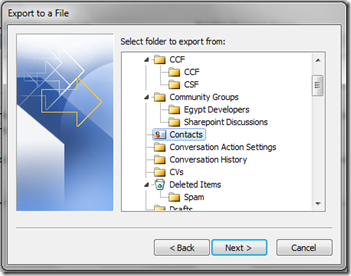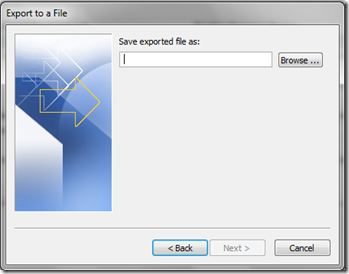Posted on August 24, 2012 by Mohamed Zaki
As Microsoft published Sharepoint 2013 preview edition, here is a list with the new stuff in that version as published on this technet article.
the new features are grouped into the following categoriese
Filed under: Sharepoint, Sharepoint 2013 | Leave a comment »
Posted on October 6, 2011 by Mohamed Zaki
Developed this simple application to update the Egyptian mobile numbers for Android phones, there are some simple features in this app:
– It lets you choose which operator to update its numbers
– Ability to run in preview mode only, which not updating the contacts but will show the new number to be able to review first then you can update.
– It will analyze All the phone number in your contact whatever the phone type ( Work, Mobile, … etc) and will update only the Egyptian mobile numbers in old format.
– handling different mobile formats ( 0020XXX , +20XX )
Note: Make sure you take backup first of your contacts

download it from here
Filed under: Android | Tagged: Android, Egypt, Etisalat, Mobile Numbers Update, Mobinil, NTRA, Vodafone | Leave a comment »
Posted on October 3, 2011 by Mohamed Zaki
As NTRA (National Telecomm. Regulatory Authority) will change the mobile numbers ( increasing one digit and change the prefixes for the operators ) , most of us will face the problem of updating all his contacts on his mobile, with too many contacts, each might have more than one mobile this process will be dramatic.
I’ve worked on an Excel sheet automated with VBA script that and by pressing a single button and voila .. all your contacts will be updated to the new format.
Download it from here
The announced date for this modification is 6th-Oct-2011
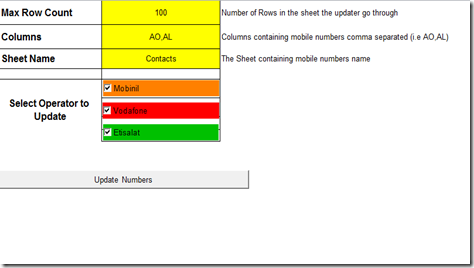
Steps:
- Export your contacts from your mobile or outlook if synched.
- Paste your contacts in the Contacts sheet ( in any format not necessary using the existing one, it’s only an example).
- Go to the Main Sheet and enter the columns that contain the numbers ( most of the current phones allow users to store different phones for a single contact ).
j
- Enter the number of rows the script will go through ( if my numbers running down till row 300 then enter 300 in the Max Rows ).
- Select the operator(s) you want to update its numbersPress “Update Numbers”.
- Import the updated contacts to your phone or to outlook to be synched.
Note:
– You will need to allow macros.
How to export contacts from Outlook:
1- from File Menu –> Open –> Import (yes Import 🙂 )

2- Select “Export to a file”
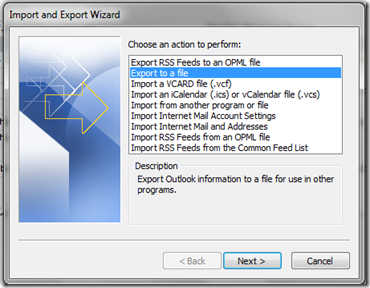
3- select “Microsoft Excel 97-2003”
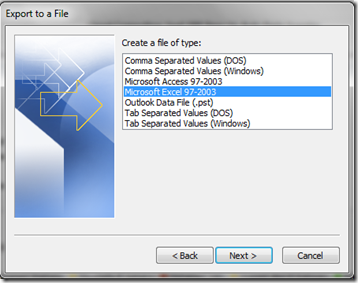
4- Select contacts
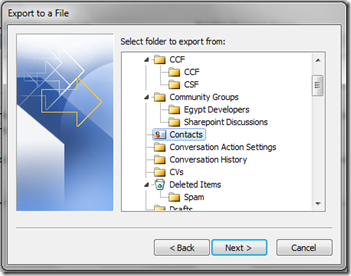
5- choose folder to save the file in.
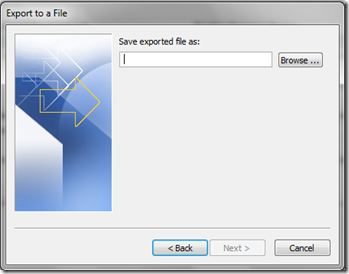
How to export IPhone contacts: http://www.trickyways.com/2010/06/how-to-export-iphone-contacts-as-csv-file-in-windows-7/
Download it from here
All your feedback is welcome
Filed under: Uncategorized | Tagged: Egypt, Mobile Numbers Update, NTRA, NTRA mobile numbers | 12 Comments »
Posted on February 20, 2011 by Mohamed Zaki
A Great post from Andrew Connel discussing how to reduce the size of Sharepoint 2010 publishing sites for anonymous users.
Read it here
Filed under: Sharepoint 2010 | Leave a comment »
Posted on February 16, 2011 by Mohamed Zaki
“Joel Oleson, a distinguished SharePoint evangelist for Quest, will guide you on upgrading and migrating from SharePoint 2007 to SharePoint 2010 using native tools and command-line interfaces. You’ll hear about third-party tools that ensure continuous productivity and eliminate risks during your transition so you avoid any impact on end users and IT staff.
Registration date and time information:
Wednesday, February 16, 2011 11:00 a.m. ET / 3:00 p.m. BST “
Filed under: Sharepoint 2010 | Leave a comment »
Posted on January 25, 2011 by Mohamed Zaki
Microsoft Sharepoint guys decided to move their blog to hosted Sharepoint 2010 environment and now their blog url is: http://sharepoint.microsoft.com/blog
Filed under: Uncategorized | Leave a comment »
Posted on August 16, 2010 by Mohamed Zaki
"The ASP.NET Sprite Control and framework is designed to decrease the amount of time required to request and display a page from a web server by performing a variety of optimizations on the page’s images."
Get the framework from here
Filed under: ASP.NET | Leave a comment »
Posted on July 4, 2010 by Mohamed Zaki
from Sharepoint team blog
“SharePoint 2010 introduces new ways of developing applications for the SharePoint platform. With SharePoint 2010, you can build multi-tenant, hosted applications on an infrastructure that is scalable, secure, and stable. You can create powerful, data-driven solutions using SharePoint lists or external data. You can create client-side functionality that takes advantage of modern browser capabilities and Silverlight to provide a rich user experience. These new features, operational models, and development tools make SharePoint a more complete application platform, and it also introduces new design and development decisions for customers. This guidance helps customers understand the decision points, tradeoffs, and performance implications that the new functionality introduces; it also helps customers learn how to take best advantage of the new capabilities that SharePoint 2010 provides.”
Download the guide from here
|
Component
|
Description
|
|
The guide
|
"Application Foundations for SharePoint 2010" describes approaches you can use to address the challenges of testability, flexibility, configuration, logging and exception handling, and maintainability; it also explains how to use the SharePoint Guidance Library components in these areas.
"Execution Models in SharePoint 2010" provides deep technical insights into the mechanics of the full-trust execution environment, the sandbox execution environment, and various hybrid approaches to executing code in SharePoint applications.
"Data Models in SharePoint 2010" explains new list and external data functionality and data access techniques, key design decision points that can help you to choose between standard SharePoint lists and external lists, and techniques and patterns to address large lists and list aggregation.
"Client Models in SharePoint 2010" provides guidance on how to best use the new client-side functionality to access data and build richer client experiences with Silverlight and Ajax.
Each section also contains a set of how-to topics. These explain how to perform specific tasks that the team found challenging to discover.
|
|
Reference implementations
|
This release includes eight reference implementations that you can deploy to a SharePoint 2010 test environment. The reference implementations reinforce the key concepts in the guide and illustrate how to build applications that reflect real-world scenarios. Each reference implementation includes a detailed scenario and design overview, an explanation of the design decisions the team faced for the implementation, and an installation script to automate setup. This release includes reference implementations for the following scenarios:
· Sandboxed solution
· Sandboxed solution with a full-trust proxy
· Sandboxed solution with External List
· Sandboxed solution with custom workflow activities
· Farm Solution (timer job)
· SharePoint List Data Models
· External Data Models
· Client Application Models
|
|
The SharePoint Guidance Library
|
The library is a collection of reusable classes delivered as source code that address common challenges in application development for the SharePoint platform. This release improves on the previous release of the library by adding support for sandboxed solutions and taking advantage of new SharePoint features. The SharePoint Guidance Library consists of three key components:
· SharePoint Service Locator. This provides a simple implementation of the Service Locator pattern for SharePoint applications. The service locator enables you to isolate your code from dependencies on external types, which makes your code more modular, easier to test, and easier to maintain.
· Application Settings Manager. This provides a robust and consistent mechanism for storing and retrieving configuration settings at each level of the SharePoint hierarchy, from individual sites (SPWeb) to the entire server farm (SPFarm).
· SharePoint Logger. This provides easy-to-use utility methods that you can employ to write information to the Windows Event log and the SharePoint Unified Logging Service (ULS) trace log. It also enables you to create custom diagnostic areas and categories for logging.
|
Filed under: Uncategorized | Leave a comment »
Posted on May 16, 2010 by Mohamed Zaki
Hay Sharepoint 2010 developers, microsoft announced the availability of many language packs for Sharepoint 2010 Products
check them on the
Microsoft Sharepoint Team blog
| Language |
ll-CC |
Release Type |
Estimated Release Timeframe |
| Arabic*** |
ar-sa |
SKU and LP |
Released |
| Basque** |
eu-es |
LP |
September |
| Bulgarian* |
bg-bg |
LP |
August |
| Catalan** |
ca-es |
LP |
July |
| Chinese (Simplified) |
zh-cn |
SKU and LP |
Released |
| Chinese (Traditional) |
zh-tw |
SKU and LP |
Released |
| Croatian* |
hr-hr |
LP |
August |
| Czech |
cs-cz |
SKU and LP |
June |
| Danish |
da-dk |
SKU and LP |
Released |
| Dutch |
nl-nl |
SKU and LP |
Released |
| English |
en-us |
SKU and LP |
Released |
| Estonian* |
et-ee |
LP |
August |
| Finnish |
fi-fi |
SKU and LP |
May |
| French |
fr-fr |
SKU and LP |
Released |
| Galician** |
gl-es |
LP |
September |
| German |
de-de |
SKU and LP |
Released |
| Greek |
el-gr |
SKU and LP |
July |
| Hebrew*** |
he-il |
SKU and LP |
Released |
| Hindi* |
hi-in |
SKU and LP |
Released |
| Hungarian |
hu-hu |
SKU and LP |
June |
| Italian |
it-it |
SKU and LP |
Released |
| Japanese |
ja-jp |
SKU and LP |
Released |
| Kazakh* |
kk-kz |
LP |
August |
| Korean |
ko-kr |
SKU and LP |
Released |
| Latvian* |
lv-lv |
LP |
August |
| Lithuanian* |
lt-lt |
LP |
August |
| Norwegian Bokmål |
nb-no |
SKU and LP |
May |
| Polish |
pl-pl |
SKU and LP |
Released |
| Portuguese (Brazil) |
pt-br |
SKU and LP |
Released |
| Portuguese (Portugal) |
pt-pt |
SKU and LP |
May |
| Romanian* |
ro-ro |
LP |
July |
| Russian |
ru-ru |
SKU and LP |
Released |
| Serbian Latin* |
sr-latn-cs |
LP |
August |
| Slovak |
sk-sk |
LP |
July |
| Slovenian |
sl-si |
LP |
July |
| Spanish |
es-es |
SKU and LP |
Released |
| Swedish |
sv-se |
SKU and LP |
Released |
| Thai* |
th-th |
SKU and LP |
Released |
| Turkish |
tr-tr |
SKU and LP |
July |
| Ukrainian |
uk-ua |
LP
|
June |
Filed under: Sharepoint 2010 | 6 Comments »
Posted on April 24, 2010 by Mohamed Zaki
Microsoft recenltly released SQL Server 2008 R2 with new features that i’m really eager to try, also Microsoft Press published a new free e-book which is really a good starting point to get the most out of the new release

Table of Contents
PART I Database Administration
CHAPTER 1 SQL Server 2008 R2 Editions and Enhancements 3
CHAPTER 2 Multi-Server Administration 21
CHAPTER 3 Data-Tier Applications 41
CHAPTER 4 High Availability and Virtualization Enhancements 63
CHAPTER 5 Consolidation and Monitoring 85
PART II Business Intelligence Development
CHAPTER 6 Scalable Data Warehousing 109
CHAPTER 7 Master Data Services 125
CHAPTER 8 Complex Event Processing with StreamInsight 145
CHAPTER 9 Reporting Services Enhancements 165
CHAPTER 10 Self-Service Analysis with PowerPivot 189
download it from here
Filed under: SQL Server | 18 Comments »